With XMS Edge release 2.16 onwards there is the additional requirement the configuration supports AVX and has it enabled for the VM cluster. If this requirement was not fulfilled the XMS will be in a online state but without the ability to log in to the XMS Edge.
Below procedure is valid if you have a VM backup from the previous version of the XMS edge instance only, if you do not have a backup there is no option to restore and you will need to create a new instance and manually reconfigure the device.
-
After the update the XMS Edge shows as active but shows offline in XMS Cloud and remains unreachable from its Web interface.
-
Check if XMS edge is powered ON (for VM view window, IP & firmware version are visible).
-
If XMS Edge is powered off, Power on the VM.
-
From within XMS Cloud select to retain Edge setting as below.
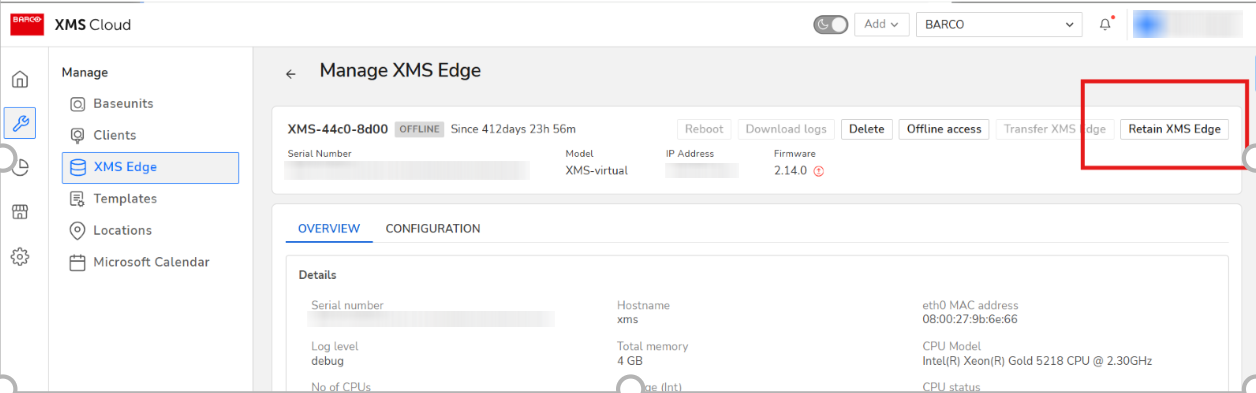
-
Restore the VM Backup.
-
XMS Edge will be available with older firmware in the XMS Cloud.
-
Correct the AVX configuration and restart the update process or keep the firmware on 2.15 in case the AVX requirement cannot be fulfilled.


