You can bring an NGS-D440 encoder back to the factory default settings
Factory reset from CTRLsystem
- NGS-D440 encoders that are configured in a source have to be unassigned.
Click the kebab menu on the right-hand side and select Details.
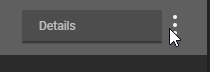
Click unassign and confirm. - Press Factory Reset.
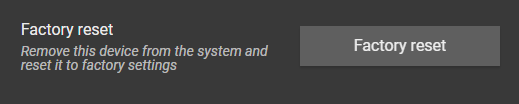
- Confirm. The NGS-D440 will now be deleted from the system. And appear as a newly detected decoder after a brief period.
Factory reset with the hardware button
- Turn off the NGS-D440 by disconnecting the power. (PoE and/or USB-C).
- Press and hold the function button.

- Continue pressing the function button while reconnecting power to the device.
- Keep pressing the button until the NGS-D440 encoder restarts again. (+-15 seconds)


