Issue:
This KB describes troubleshooting steps when faced with RDP issues
- Signal error
- Black screen
- Artifacts
Troubleshooting:
- RDP sources in CTRL use a gateway.
Make sure the gateway is in working order. - Make sure the appropriate network ports are open. You can find these in the Barco CTRL Network Design Guide. (R591966)
- Check if all settings are correct.
- IP / name and port correct?
Make sure not to configure sessions to the same host with both IP and DNS name.
As this could cause the 2 sources to log each other out. - Credentials correct?
- Starting with 1.3, you need to also mention the domain name.
Example: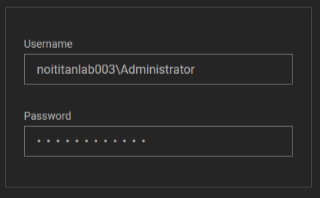
For local accounts, "localhost" can be used instead:
localhost\<username> (for the above example: "localhost\Administrator").
Or the hostname of the Windows machine) - Some RDP sessions require the Domain name along with the username of the person logging in.
This PowerShell command will output the domain and username in a format useable in an RDP session:[System.Security.Principal.WindowsIdentity]::GetCurrent().Name
- Starting with 1.3, you need to also mention the domain name.
- IP / name and port correct?
- Make sure these settings are enabled on the RDP host you're trying to connect to:
- "Prioritize H.264/AVC 444 graphics mode for Remote Desktop Connections"
- "Configure H.264/AVC hardware encoding for Remote Desktop Connections"
Start -> Run -> gpedit.msc -> Computer Configuration -> Administrative Templates -> Windows Components -> Remote Desktop Services -> Remote Desktop Session Host -> Remote Session Environment.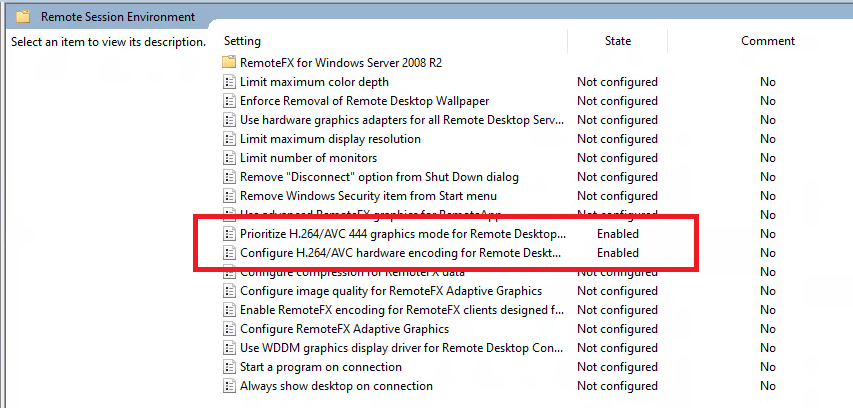
- Check other recommended settings in Barco CTRL - Desktop (RDP) Source - recommended RDP host settings for optimal performance in a 24/7 context
- Check if there is an error when using the Diagnostics beta page
- ERRCONNECT_SECURITY_NEGO_CONNECT_FAILED
- Incompatible NLA
- The connection failed at negotiating security settings"
- Make sure Network Level Authentication is enabled on the source PC.
- "WARNING: CERTIFICATE NAME MISMATCH!"
- This is normal and occurs when accessing an RDP source with the IP if the certificate is for the name.
- ERRCONNECT_LOGON_FAILURE [0x00020014]
- Correct credentials entered?
- ERRCONNECT_DNS_NAME_NOT_FOUND
- Invalid host/host not reachable
- Used codec changed: RDPGFX_CODECID_AVC444v2
received logon errinfo LogonErrInfo [LOGON_MSG_SESSION_CONTINUE]: SESSION_ID- Settings in step 3 most likely not correct.
- ERRINFO_RPC_INITIATED_DISCONNECT
The session was closed from the server.- Check if the RDP session is used from another Windows computer in parallel.
- Check if this source is also configured in Barco CTRL.
- Check if you configured multiple connections to the same host in Barco CTRL.
- ERRCONNECT_ACCOUNT_LOCKED_OUT
The account that is used to log in to the RDP session is locked.
Note: This can also be caused when an RDP session is opened from CTRL and another location.
The two will keep connecting and lock out the account temporarily after so many login attempts. - ERRINFO_RPC_INITIATED_LOGOFF
A log of was triggered from the host.- Check if a policy is set for Windows to terminate inactive sessions automatically. ( No keyboard or mouse input)
- ERRCONNECT_ACTIVATION_TIMEOUT
The server did not proceed with the connection in time.
This typically indicates network issues or load issues on the host.
E.g. A terminal server that has to start a lot of sessions and is not in time to continue the login. - "HannahClientCommunicator: Shutdown requested, but never seen a client --> DENIED"
See Barco CTRL - RDP - "HannahClientCommunicator: Shutdown requested, but never seen a client --> DENIED" - ERRCONNECT_TLS_CONNECT_FAILED
- ERRCONNECT_SECURITY_NEGO_CONNECT_FAILED
- If you've updated your CTRL System to v.1.8, you may experience RDP will be showing signal error. In this case, please restart Gateway SANs to restore functionality.
This issue is resolved in CTRL v.1.9


