A ClickShare Base Unit with a Button or ClickShare Desktop App connection integrated over corporate network over LAN to the Base Unit can still show the message "Your internet connection will be lost:"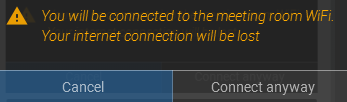
This is displayed when the Button or App is not able to connect over the infrastructure.
- Check if all required network ports and connections are configured correctly, (mDNS and ports). For details, see KB 4130.
- Make sure your ClickShare Base Unit is running up to date firmware and the Button and App are also up to date.
A possible workaround to keep your connection to the corporate network while being able to use the desktop app to share is to manually type in the wired IP address of the Base Unit, instead of clicking the name in the list of available rooms. This wired IP is shown on the wallpaper by default.


