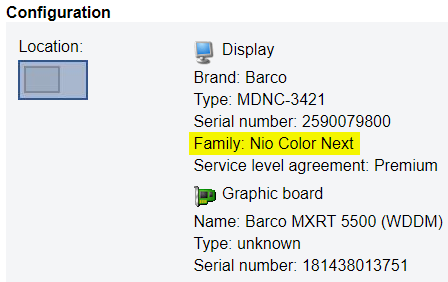About display families (or groups)
Read the following article to learn why we have these families in QAWeb: [KB7977]
To which family does my display belong?
Follow the simple steps below to find out to which family your display belongs.
In QAWeb Agent
- Open QAWeb Agent
- Wait for all buttons to become available (they are grayed out when QAWeb Agent is detecting the configuration)
- Click on the 'Confguration' button
- Select the correct device (check the type)

On QAWeb Server
- Log in to QAWeb Server using your personal credentials.
- On the Facility overview page, click on 'Reports'.
- Click [Show] next to the 'Display report'.
- Sort by display type by clicking on the
 header of the table.
header of the table. - For each distinct display type, click the 'Workstation' link to open the 'Workstation overview' page. (Tip: open multiple workstation overviews in a new tab for quick results)
- On the 'Workstation overview' page, scroll down to the correct display and locate the family there: