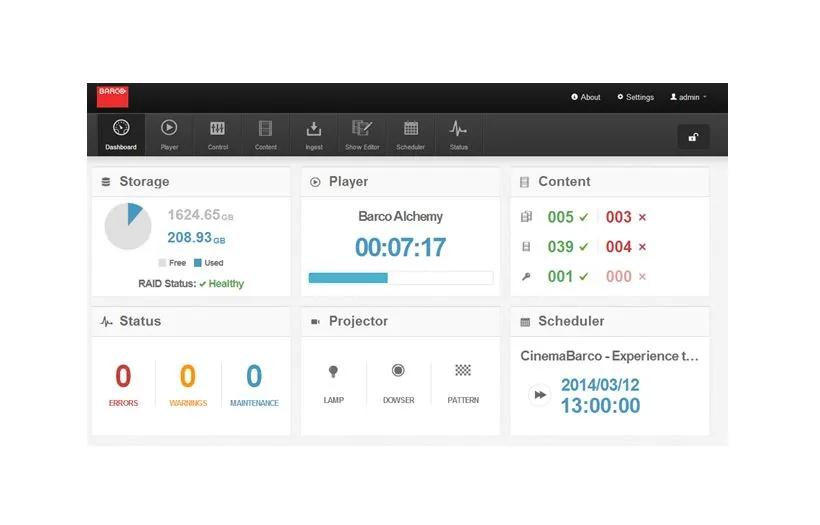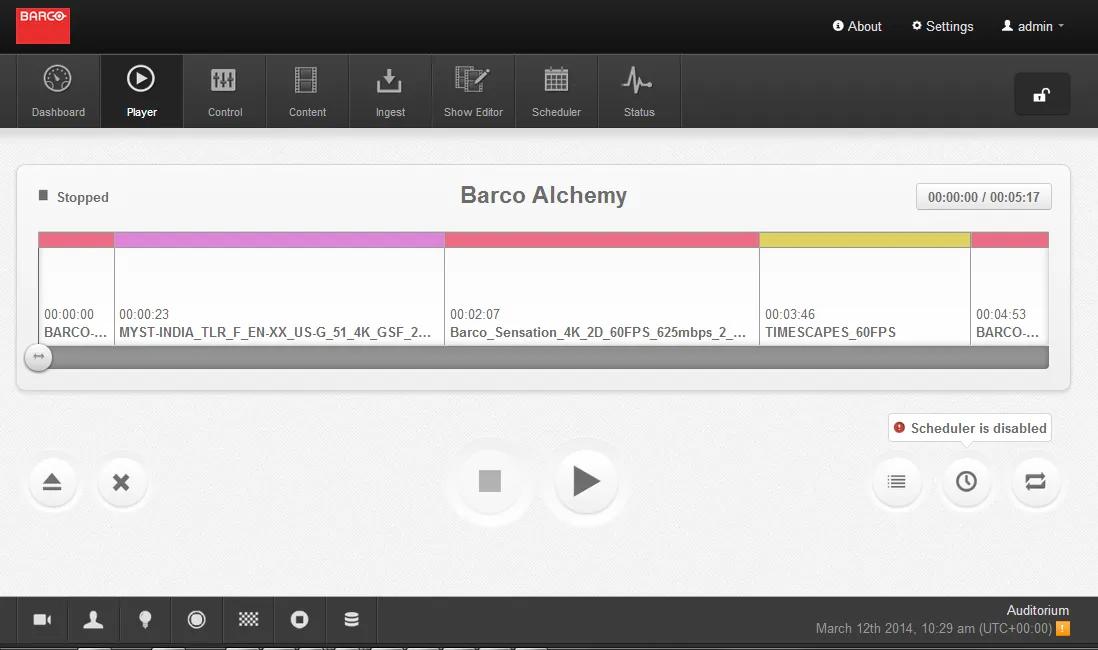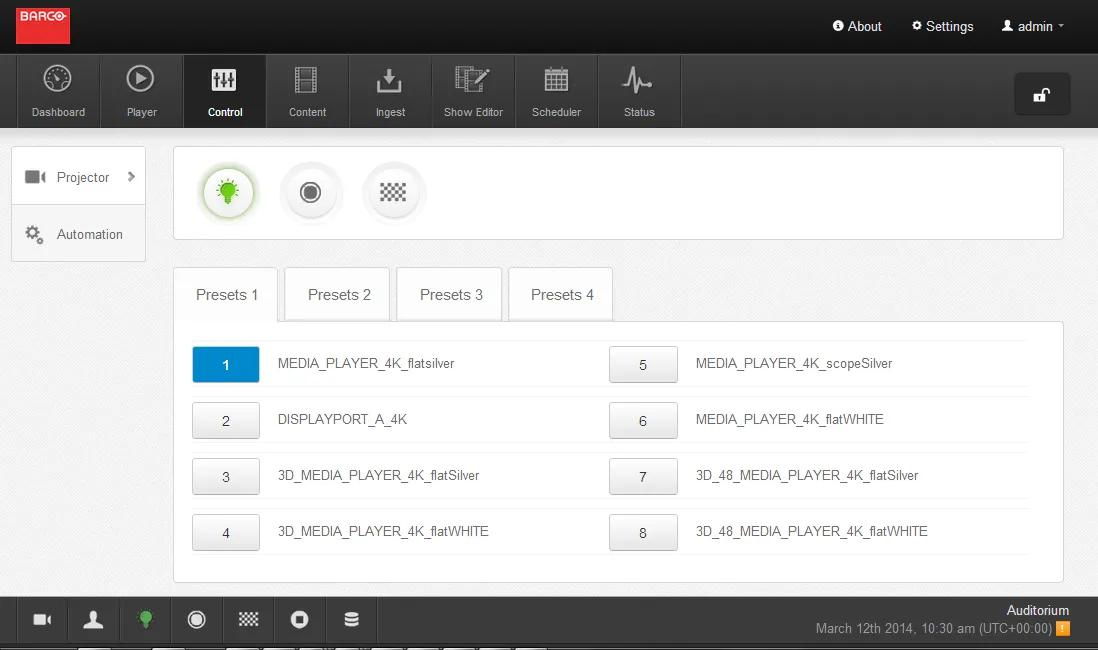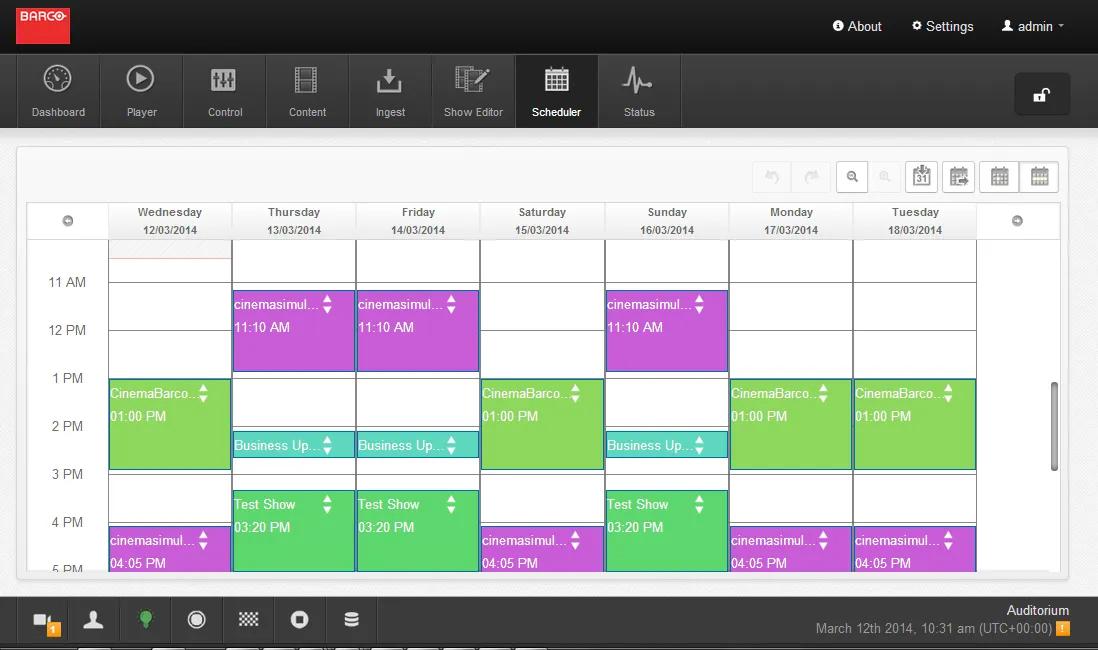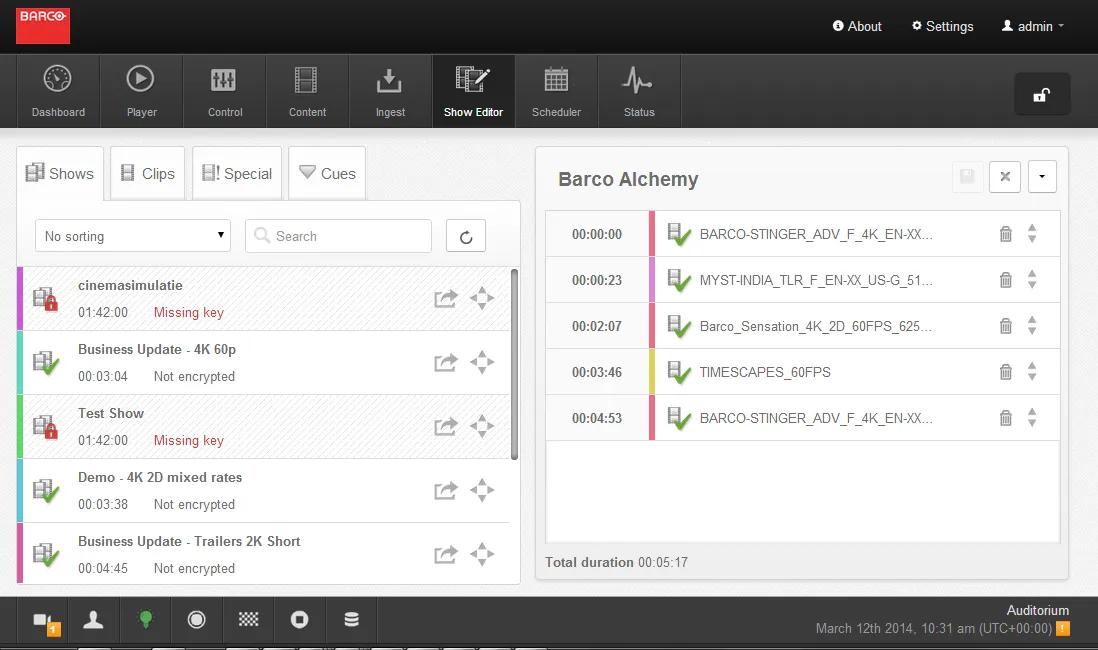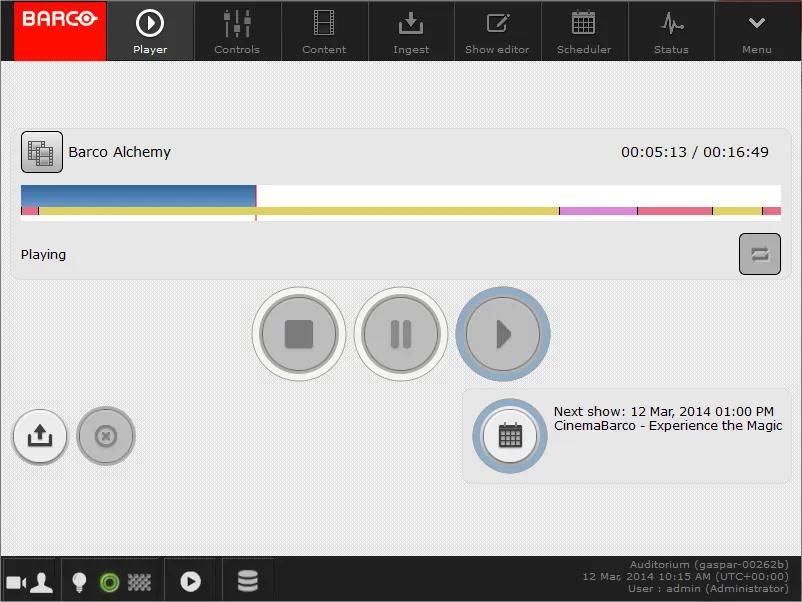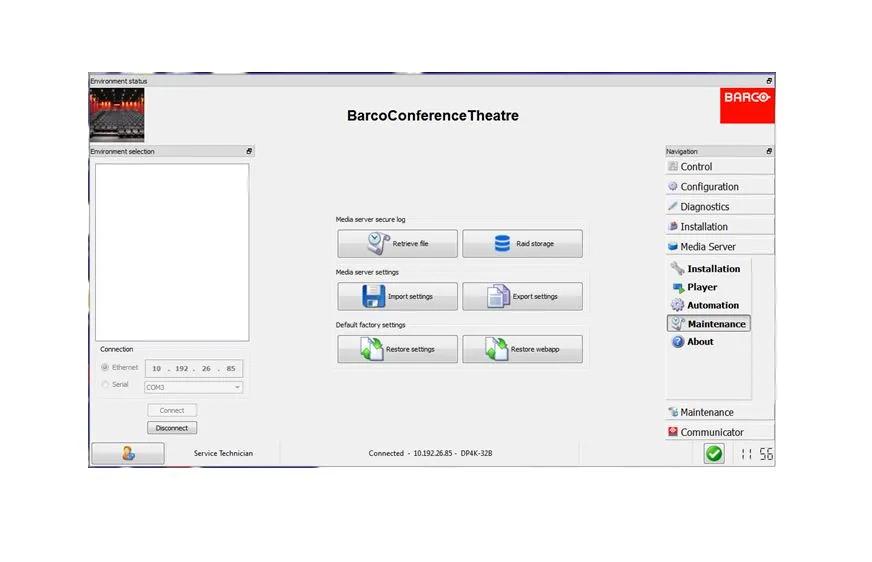Barco Web Commander
Projector and screen management system for Barco Alchemy digital cinema projectors
All Barco Alchemy projectors come with the ‘Barco Web Commander’ screen management system featuring an intuitive user interface for simple operation.
Easy operation
The Barco Alchemy projectors have been carefully designed to greatly increase the level of operational efficiency. Projectionists can now enjoy a streamlined and intuitive user interface that seamlessly blends projector control with a full-fledged screen management system. The ‘Barco Web Commander’ user interface is readily available on the projector without any additional software installation. It is accessed via a web browser and is also fully supported on iOS and Android tablets thanks to the free ‘Barco CineMate’ iOS and Android app.
Barco Web Commander in a nutshell
- Integrated projector and media control
- Flexible screen management
- Easy show scheduling
- Intuitive user interface
- Runs from any PC or mobile device
Projector Dashboard
- See projector status at a glance
- Check current playout and schedule statuses
- Assess storage space and content integrity
Projector Media Player
- Control integrated media player
- Load, play, pause, stop shows
- Reposition within a show
- Toggle scheduled or manual play mode
Projector Control
- Control lamp, dowser and test-pattern states
- Select projector macros and switch source (media player, alternative content...)
- Easily access custom in-theater automation
Show Editor
- Create & manage shows
- Easy drag & drop
- Simple automation cues insertion and control
- Use templates for fast show and pre-show creation
Show Scheduler
- Create your show schedule
- Intuitive user interface
- Easily copy days or weeks
Similar products
Looking for technical documents or product support?
For technical downloads such as drivers, firmware, manuals, drawings & documentation we would kindly like to direct you to our product support page.
Go to product support