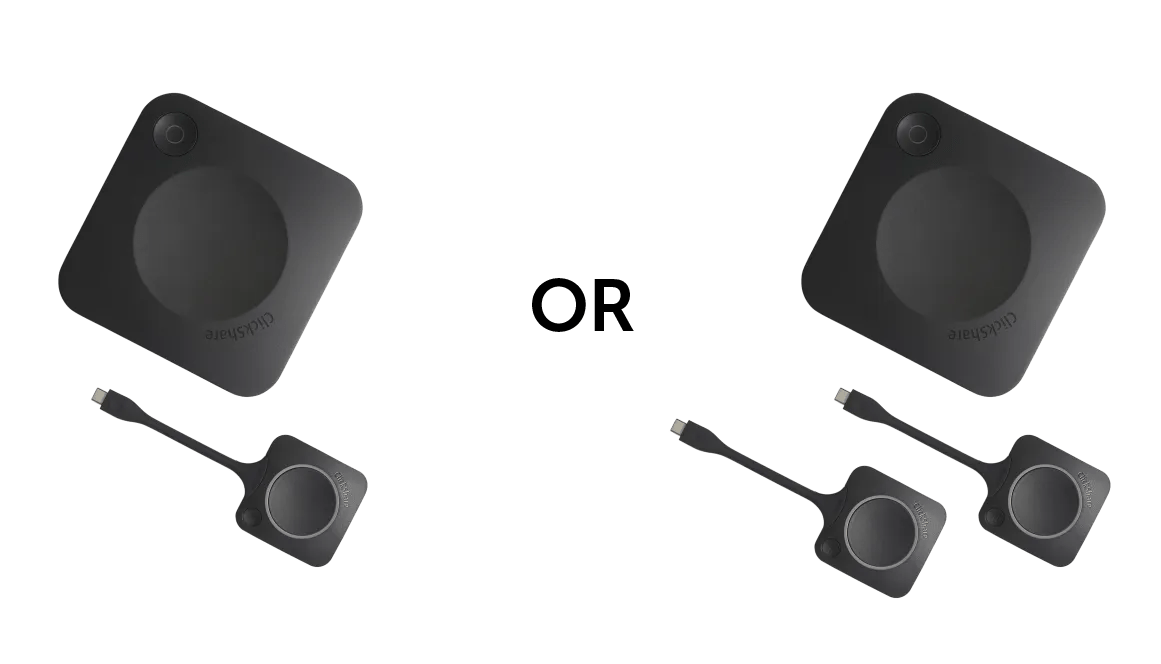Do your research
- What’s your current work model?
- How are employees currently working? In the office, at home or hybrid? Map out the current situation on locations, working times, functional levels etc.
- How are employees and management on all levels of the company feeling about the current work model?
- Do a survey.
- Involve workers in every phase of the policy creation and approval
- Get a view on what your employees expect.