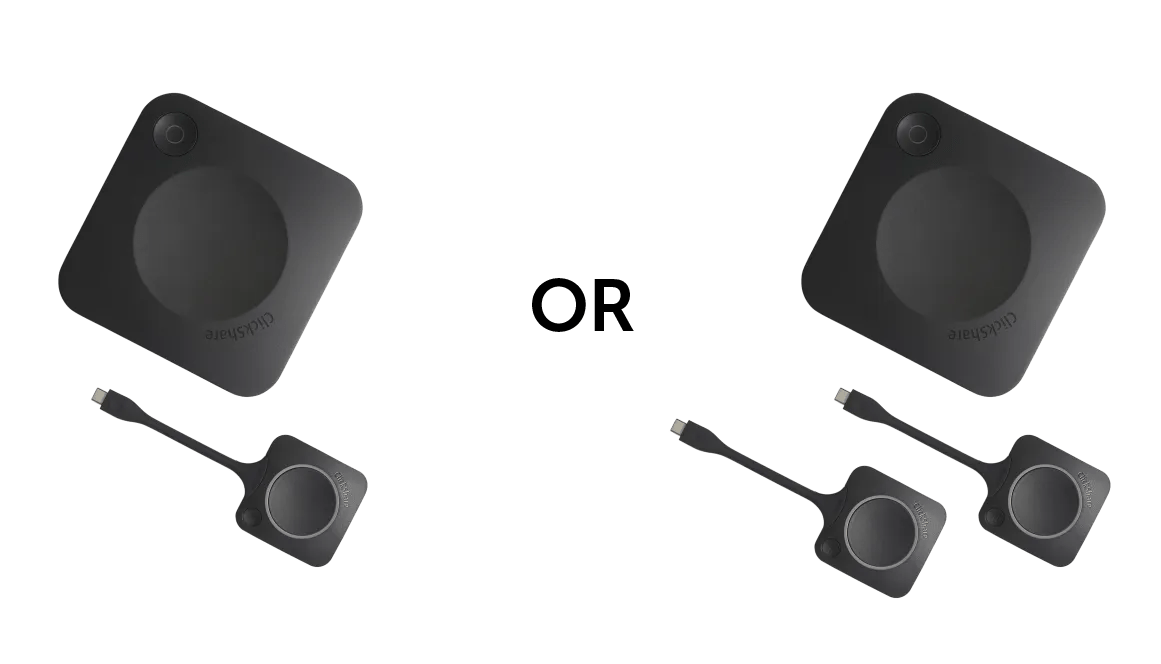Join the ClickShare Beta Testing Community to help shape the ClickShare App experience
Hybrid meetings · ClickShare · 2 min read
Ever wondered how we design our ClickShare products? Well, we always start with listening to our users. And that’s exactly why we’re launching the ClickShare Beta Testing Program for the ClickShare Desktop App for all ClickShare users.
Join the ClickShare community and help improve the ClickShare Experience further – for everyone, in any meeting room. Receive the beta features in our Desktop App as an early bird. Think of our functionalities like the recently launched App-based wireless conferencing or PresentSense where the ClickShare App detects your presence in the meeting room and immediately connects your laptop to the room’s Base Unit.
Get the chance to test and evaluate our newest releases and provide feedback in quick surveys. Giving us the chance to improve, tweak and optimize your entire hybrid meeting experience along the way.
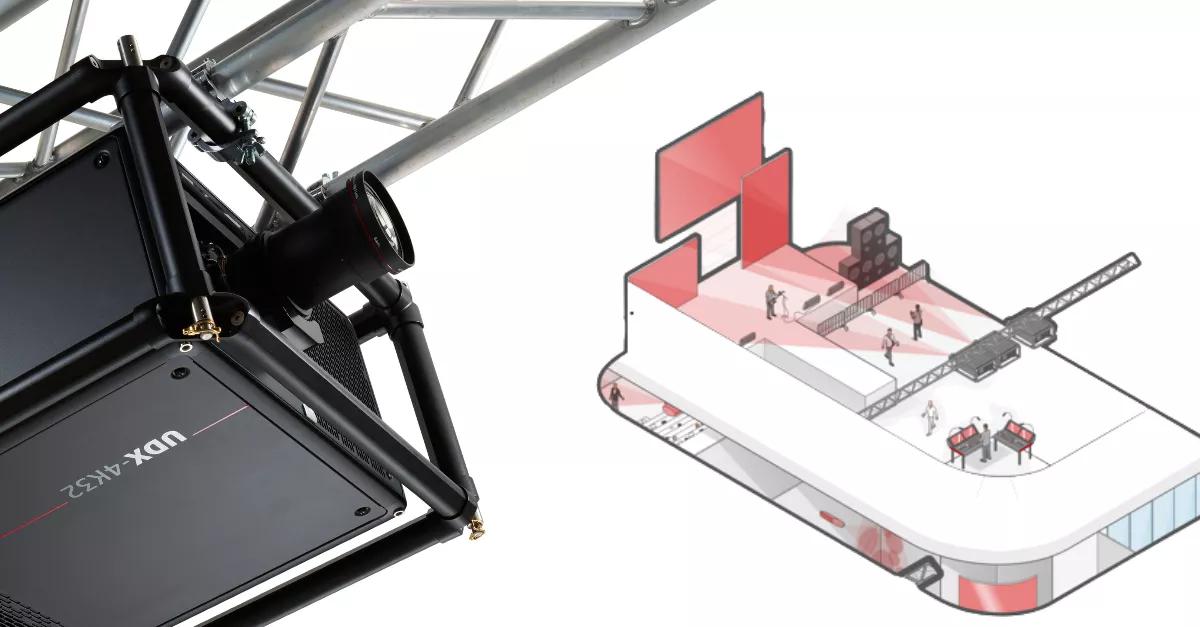
What can you expect?
- Be the first to access and test the new features supported in the ClickShare Desktop App
- Feedback, comment and share your experiences via short surveys
- Help improve and shape the future ClickShare Experience
How can you join?
- Register via the “Settings” section in your ClickShare Desktop App
- Select “beta features”
- Register or log in with your mybarco account (or create an account in case you haven’t got one yet) and give some final contact details
- Welcome to our Beta Program
And, just saying, if you join now, you’ll be on the first row to discover our new & improved ClickShare App.