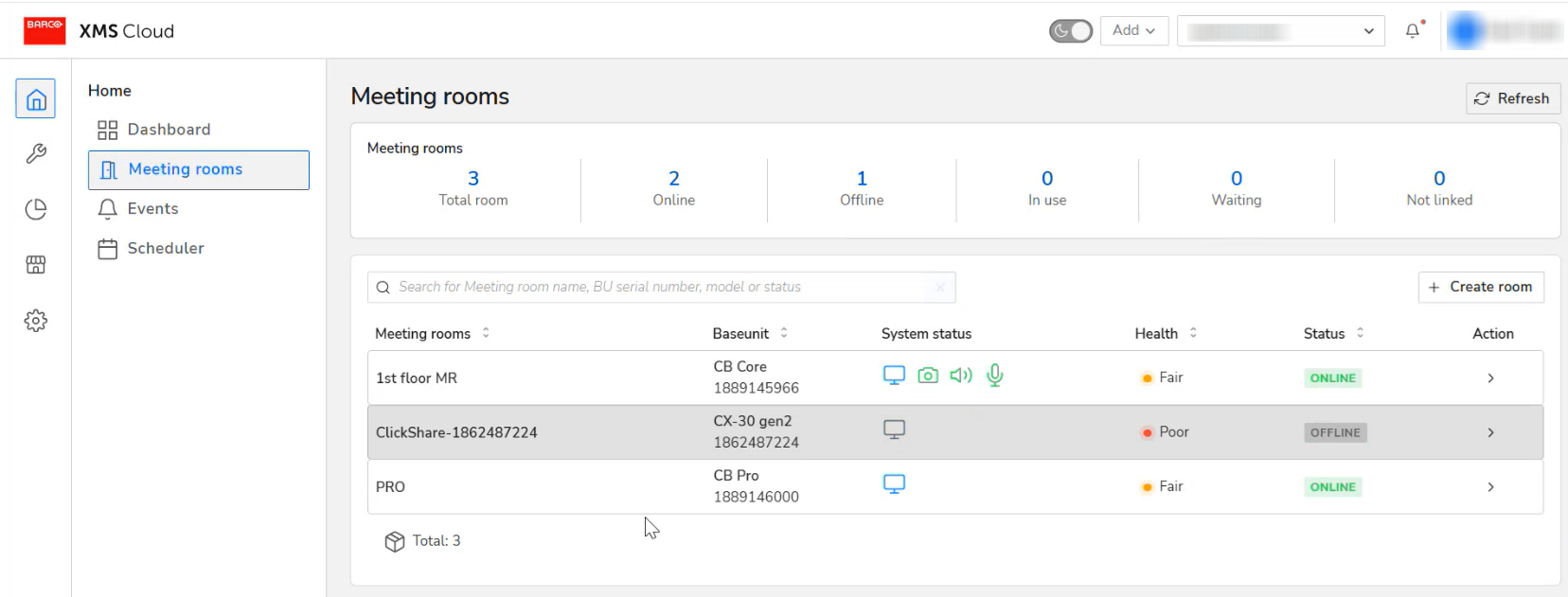The system dashboard in XMS Cloud v2.25.0 has been enhanced to support the new Meeting Room Management feature. Key updates include:
- Meeting rooms panel
- Onboarding actions panel (previously known as "Await Onboarding Actions" in versions prior to v2.25)
- New category: Meeting rooms
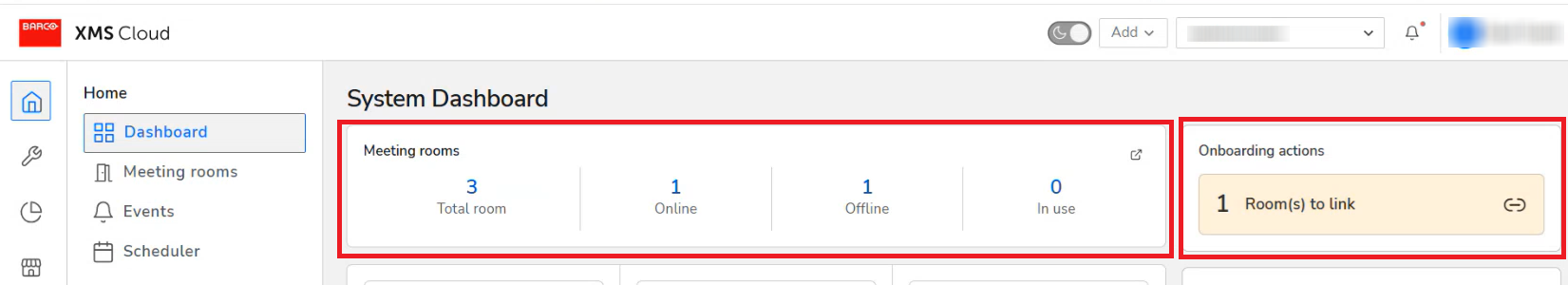
Meeting rooms panel
This panel provides a quick overview of the status of all virtual meeting rooms and is divided into four sections:
- Total rooms: Number of (virtual) meeting rooms created
- Online: Rooms with active ClickShare devices
- Offline: Rooms with devices that are currently unreachable
- In Use: Rooms currently engaged in a meeting session
Onboarding Actions panel
This panel highlights pending setup tasks and helps track onboarding progress. It includes:
- Virtual meeting room(s) created: Indicates rooms have been created but no ClickShare device has been assigned yet
- Waiting: Indicates ClickShare device(s) have been added to a room but are not yet onboarded (i.e., not fully configured or activated).
New Category: Meeting rooms
A new "Meeting rooms" category has been added to the navigation. This section reflects the same information shown in the Meeting rooms panel, with an additional block:
Not Linked: Represents Virtual Meeting Room(s) Created: rooms that have been created in advance, but no ClickShare device has been assigned yet.