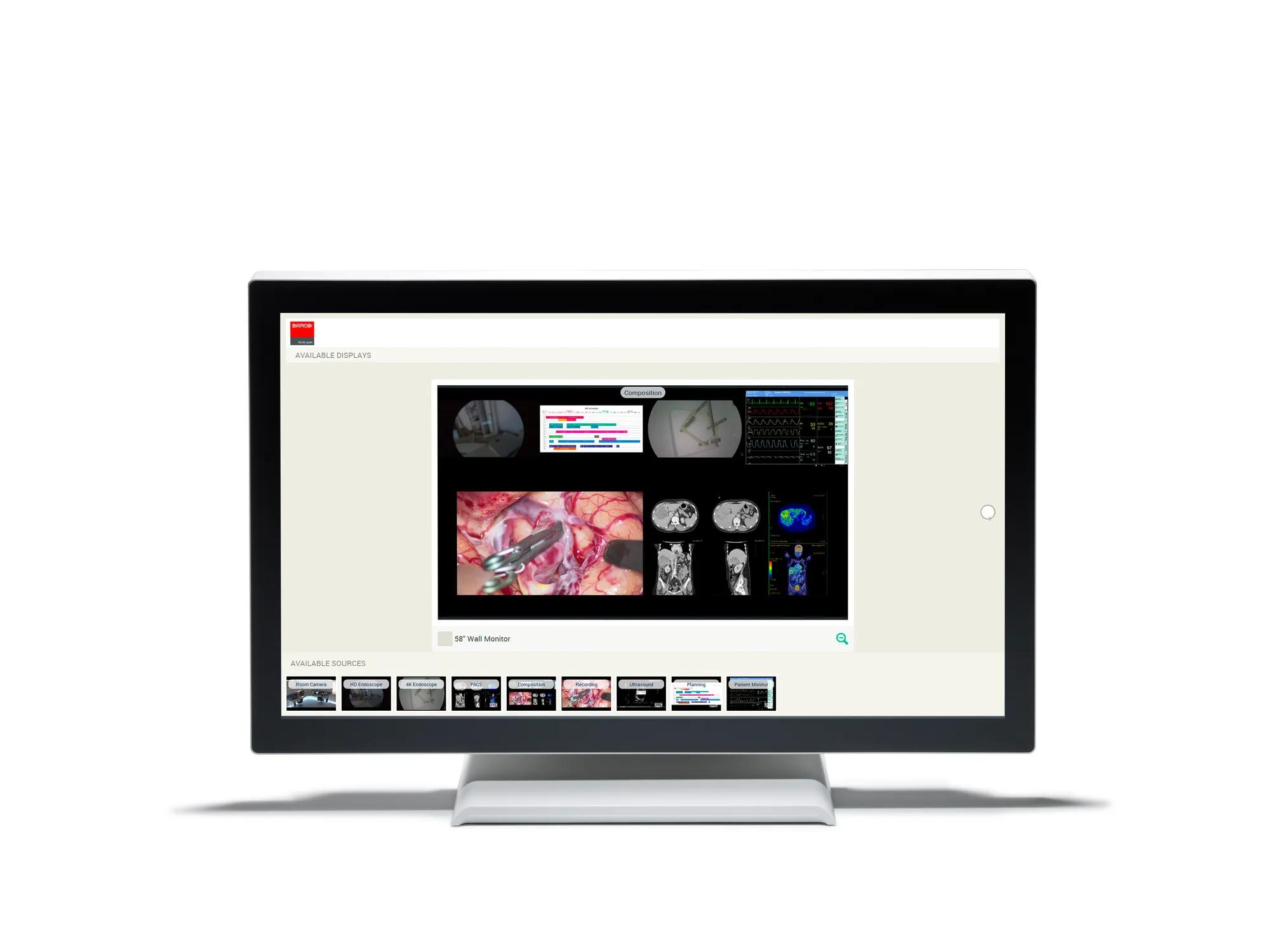AMM 215WTTP
Full HD 21.5-inch medical touchscreen
- Accurate touchscreen
- Ergonomic and easy to operate
- Medically certified
List price:
(excl. VAT, duties and freight)
Price not available
AMM215WTTP - 21.5" FHD Touch Display
215ETTWZEAMM215WTTP - 21.5" FHD Touch Display
The AMM 215WTTP is a 21.5” touchscreen designed for medical professionals that demand accurate and reliable touch User Interface interaction.
Ergonomic interaction
The AMM 215WTTP has been built with ergonomics in mind. The 21.5” screen is easy to operate and the perfect size and format for a variety of applications, including the digital OR and medical carts. Thanks to its Full HD resolution, clinicians have access to rich and detailed information.
The display features Projected Capacitive Touch screen technology with multi- and single-touch functionality. It allows clinicians to smoothly interact with the user interface on the monitor, even when wearing surgical gloves.
Designed for medical environments
The AMM 215WTTP is medically certified and fit for use in a highly demanding, mission-critical environment, such as the operating room. The bezel-free design allows for easy cleaning and disinfection, a major prerequisite in all surgical and clinical environments.
Easy to install
The AMM 215WTTP allows for easy installation onto a variety of computing platforms. It is Microsoft® Windows® HID (Human Interface Device) compatible if you use the USB touchscreen interface. No additional software driver is required for general operation of the touchscreen.
- Project Capacitive touchscreen with multi-touch and gesture input application
- Full High Definition resolution
- Medically certified
- Bezel-free design
- HID compliant for easy installation & integration on computing devices
- Easy cleaning
- Table stand allowing for wide tilt angle
- VESA mounting holes on touch monitor unit for mounting on surgical boom arms, monitor arm and medical carts
- Mounting holes on the table stand for various mounting options
- Multilingual OSD user control
Specifications
Download spec sheetGeneral specifications
- Screen technology
- TFT AM LCD / LED Backlight
- Active screen size (diagonal)
- 21.46" inches (545.2 mm)
- Active screen size (H x V)
- 476 x 267 mm (18.7 x 10.5")
- Aspect ratio
- 16:9
- Resolution
- 1920 x 1080
- Pixel pitch
- 0.248 x 0.248 mm
- Color support
- 16.7 million colors
- Viewing angle
- 178° Hor / 178° Ver
- Luminance
- 250 cd/m² (typical)
- Contrast ratio
- 1000:1 (typical)
- Touch sensor
- Projected Capacitive Touch Technology (PCT) 10 points
- Video inputs
- 1xDVI-D
1xVGA (D-Sub 15pin)
- Video formats
- Up to 1920x1080, 60 Hz
31.47-82.3 kHz (Horizontal) 56-75Hz (Vertical)
- Interface
- USB 2.0, type B
- Touchscreen driver
- Windows
Embedded Linux
Apple Mac OS
- External power supply
- AC input: 100 – 240 VAC / 50-60 Hz
DC output: +12VDC / 4.2 A
- Power consumption
- Operating: 27W
Sleep:2 W - Off : 1 W
- Dimensions (W x H x D)
- 518 x 314 x 46 mm
518 x 352 x 219 mm (incl. stand)
- Net weight
- 7 kg (approx.)
- Mounting standard
- Removable display stand
100x100 VESA mount
- Operating temperature
- 0°C-40°C
- Storage temperature
- -20°C-60°C
- Operating humidity
- 20%-80% RH, non-condensing
- Storage humidity
- 10%-80% RH, non-condensing
- Certification and compliance
- CE (Medical Device Class I) and EMC (EN60601-1-2)
UL/cUL (ANSI/AAMI ES60601-1, CAN/CSA-C22.2 No. 60601-1)
FCC (Part 15 Class B)
CCC (GB4943.1, GB9254, GB17625.1)
PSE
Green Compliance:
RoHS, REACH
- Warranty
- 2 years
EssentialCare for Surgical imaging
Protect your surgical efficiency
- Receive remote access to technical support expertise
- Assure the quality of your surgical solutions without losing time
- Stay current with the latest features and software
You can now find all media, brochures, presentations, whitepapers & marketing downloads in our new & improved download center
Visit Media CenterSimilar products
View allLooking for technical documents or product support?
For technical downloads such as drivers, firmware, manuals, drawings & documentation we would kindly like to direct you to our product support page.
Go to product support