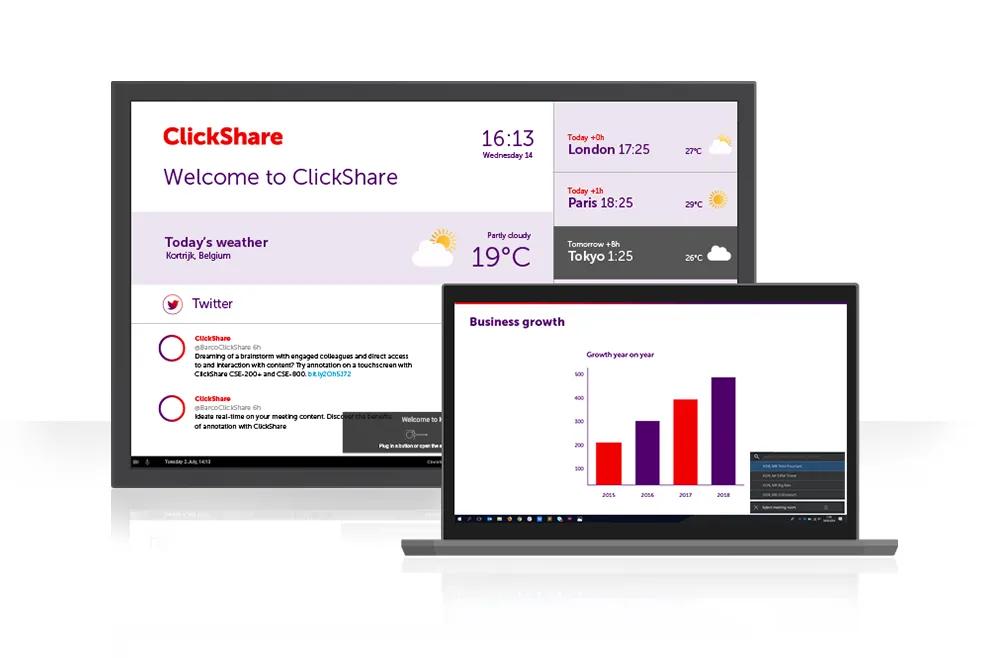Great things happen when people click: new ClickShare Conference brings wireless conferencing to the workplace
Kortrijk, Belgium. 27 January 2020. Barco, a global leader in meeting room technology, is about to expand the ClickShare family and to revolutionize conferencing with the introduction of a brand new range of ClickShares. ClickShare Conference is all about wireless conferencing and BYOM (Bring Your Own Meeting), as it allows you to join any type of video conference from your own familiar device, whether you are in huddle, a meeting room or a board room. ClickShare Conference works seamlessly with your videoconferencing software, your camera brand, your laptop, and most importantly, makes remote meeting as intuitive as having a face-to-face meeting.
- ClickShare Wireless Conferencing Button and Collaboration App
- A brand-new experience revolutionizing the way we have remote meetings
- Bring Your Own Meeting to any room, local or remote, for both guests and employees
- Triple-agnostic and flexible: set up meetings from your laptop using your preferred conferencing software, connecting in an easy way to the meeting room hardware
- Enterprise-grade: highly secure, connected and cloud managed

Bring Your Own Meeting
The workplace is undergoing a fundamental transformation. With the automation of jobs, a peak in freelance work and the gig economy, offering flexible and remote work environments is crucial. Millennials and gen Z prove to be natural collaborators and expect to expand their digital lifestyle in business technology as well. A workplace strategy is key to companies who want to attract and retain young talent and unlock the productivity of their workforce.
“From our research we’ve discovered that today already 50% of all meetings include remote participants. Moreover, 70% of employees can choose the conferencing solution they want to use, and on average people use no less than 6 different conferencing solutions in their day-to-day professional life,” says Wim De Bruyne, VP and GM Meeting Experience. “Needless to say, this brings new frictions with challenges to select and start-up one of the conferencing tools, connect the right conferencing hardware and start sharing with the rest of the team. With ClickShare Conference, we bring better collaboration for all meeting participants, and this in any type of meeting room regardless of the conferencing solution you need to use.”
ClickShare Conference introduces its own concept of ‘Bring Your Own Meeting’. It offers a solution for the high pressure on IT departments to support different conferencing tools and brings person-centric experiences and multi-purpose collaboration spaces to the work environment.
What is wireless conferencing?
Connecting wirelessly to your AV meeting room equipment, ClickShare Conference combines the power of Unified Communications with the simplicity of wireless collaboration.
“ClickShare Conference will make remote meetings faster, hassle-free and truly impressive,” Michaël Vanderheeren, Product Management Director ClickShare, underlines. “It gives you the choice to use the conference tool that you find most productive and connects you to cameras, speakerphones, soundbars and other USB-peripherals in the room for a better, more immersive meeting experience. Everything becomes part of your laptop.” For example, say you start a remote meeting at your desk, you can simply continue with the immersive experience of a meeting room by plugging in the Conferencing Button. It allows that same room to be used with the Unified Communications (UC) platform of choice without the need for changing setup or configuration when switching between UC platforms.”
The power of the new ClickShare Conference lies in the freedom to choose: the solution is triple-agnostic. Users decide how they collaborate securely. From whichever device they want to, in any meeting space, while they enjoy all the familiar benefits of the UC or videoconferencing tool of their choice and of all AV USB-peripherals available in the room.
Conference. Collaborate. Click
The brand new ClickShare Conferencing Button instantly makes meeting room USB-peripherals available to your laptop. Just plug in the Button and straight away you share all the video and audio streams with the meeting room peripherals.
We’ve added a useful set of collaborative and interactive features to the ClickShare Collaboration App, that you can also enjoy while using the Button, accessible via the additional Quick Button. Only functionalities that bring value to collaborative environments or that enhance meeting efficiency make the cut: like retrieving a local view of the room display, allowing to share the room content remotely, pause content, ideation, moderation, control of AV equipment...
With the ClickShare Collaboration App you connect instantly to the meeting room thanks to presence detection from your laptop or mobile device and have immediate access to wireless presenting, interactive sharing and feature-rich collaboration.
“You connect to the meeting in less than 7 seconds, with both Button and App. They work perfectly together and offer a single unified, intuitive user experience throughout the entire enterprise, in any type of room. Gone are the days of poor AV quality, troublesome set-ups of room devices and never being able to connect to remote participants,” Vanderheeren adds.
Introducing a new portfolio: connected, secure at heart and enterprise-grade
The new ClickShare Conference range consists of 3 different models: the entry-level CX-20, the CX-30 and the high-end CX-50. The CX-20 is ideally suited for huddle pods and small meeting rooms, offering the key functionalities of wireless collaboration and conferencing. The CX-30, the perfect companion for standard meeting rooms, adds a set of interactivity features such as touch back support, moderation, blackboarding and annotation to make users truly connect and click in meetings. The high-end CX-50, for large meeting rooms, brings a premium AV collaboration experience with superior audio and video quality and offers the best possibilities to integrate into your IT or AV environment.
ClickShare Conference perfectly fits in your network, whether you connect the unit directly to the company network or whether you set up your own VLAN. Using our XMS management dashboard, you can easily manage and update your units, and you get insights into behavior in the workplace. All units feature Barco’s SmartCare offering, including five years of coverage, advanced access to Barco’s helpdesk and a license to the XMS Insights module.
“Barco ClickShare starts to expand to include, beside wireless presentation, also swift wireless conferencing. With this revolutionary step we want to inspire, connect and engage people in the workplace,” says George Stromeyer, Senior VP and GM Enterprise. “Throughout history, people have worked together. Almost everything worthwhile began with someone sharing something, others listening, and then everyone building on it together. Yet the reason that working together works, is the same reason why it sometimes doesn’t: our differences. That’s why we developed the new ClickShare Conference – wireless conferencing technology that creates understanding between people by freeing them to interact easily and naturally. We believe that when this happens, meetings are transformed. Energy is born. People get engaged and pulled in. Flow builds. And companies become communities bursting with ideas and innovation. Because great things happen when people click!”
About Barco
Barco designs technology to enable bright outcomes around the world. Seeing beyond the image, we develop visualization and collaboration solutions to help you work together, share insights, and wow audiences. Our focus is on three core markets: Enterprise (from meeting, classroom and control rooms to corporate spaces), Healthcare (from the radiology department to the operating room), and Entertainment (from movie theaters to live events and attractions). In 2018, we realized sales of 1.028 billion euro. We have a global team of 3,600 employees, whose passion for technology is captured in 400 granted patents.
For more information, visit us on www.barco.com, follow us on Twitter (@Barco), LinkedIn (Barco), YouTube (BarcoTV), or like us on Facebook (Barco).
© Copyright 2019 by Barco
Related products
Press contacts

Receive the latest services & products news
Thank you!
Now check your inbox and confirm your subscription!