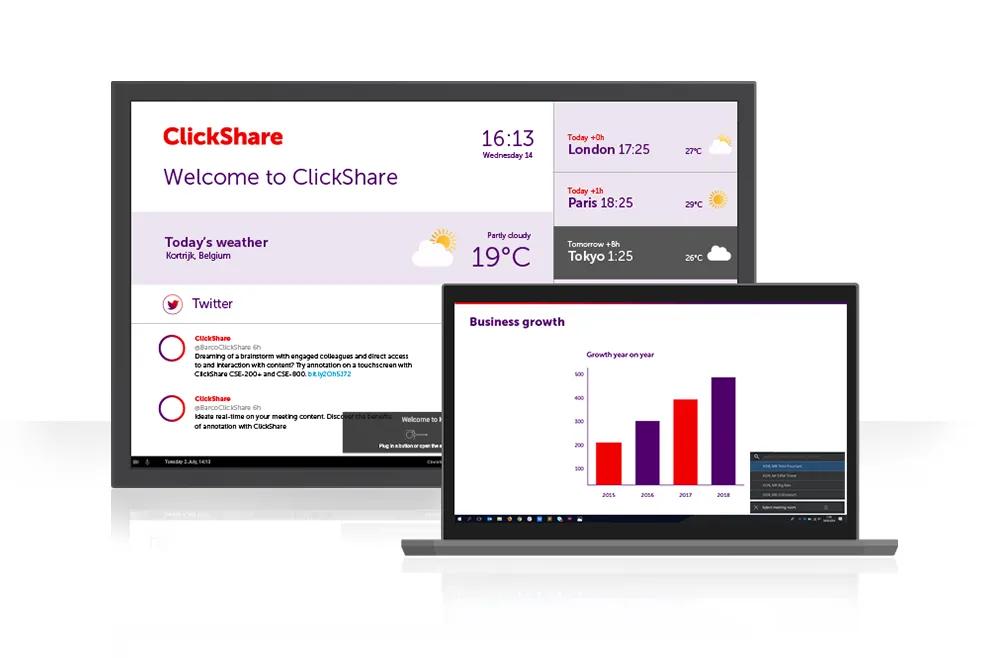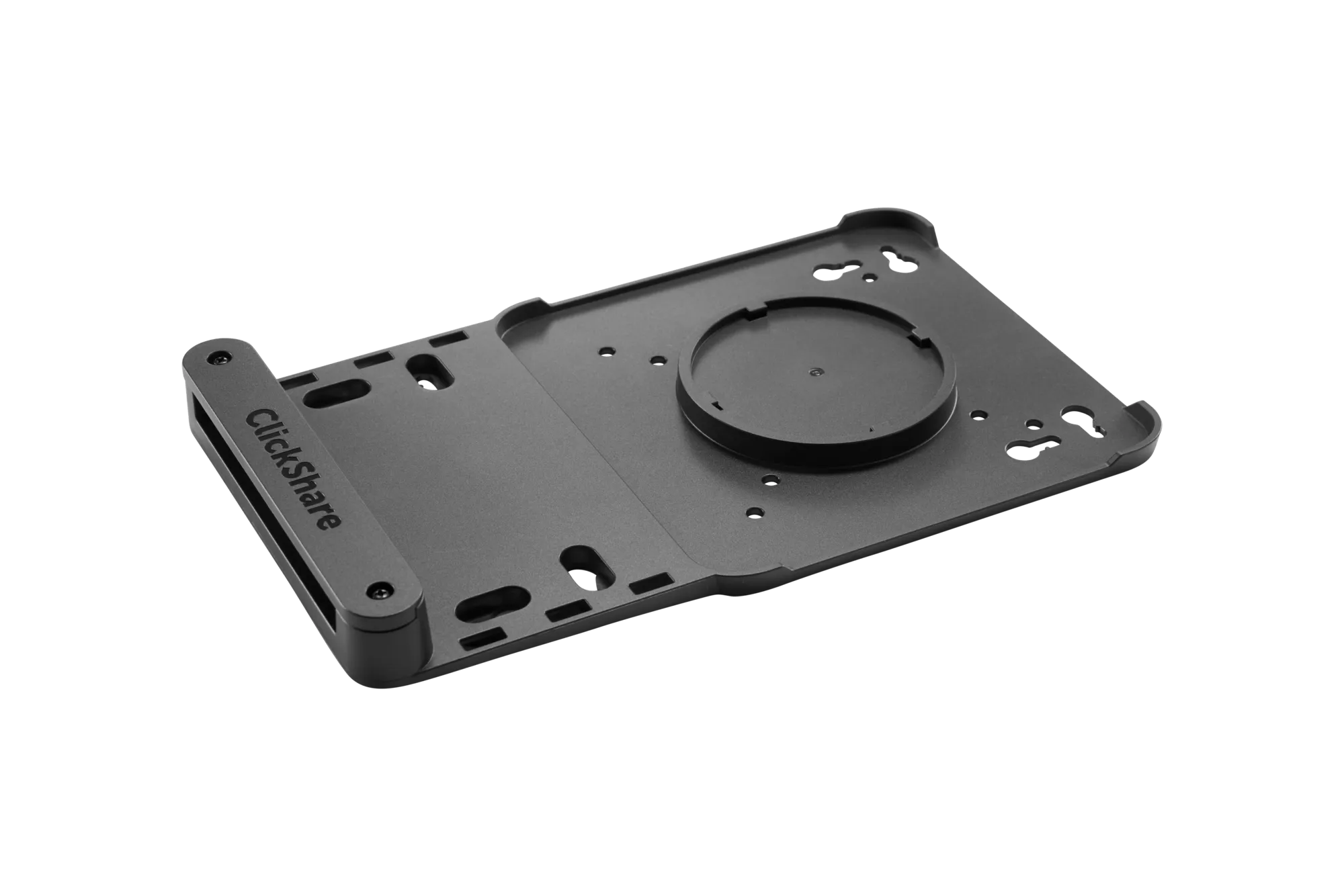- 入门级无线演示机型
- 使用可立享应用程序和本机 BYOD 共享内容
- 100% 安全、加密和云管理
标价:
(不包括增值税、税费和运费)
暂无价格
ClickShare C-5 - CN version
R9861605CNClickShare C-5 Gen2 - CN version
R9861505EUClickShare C-5 - EU version
R9861605EUClickShare C-5 Gen2 - EU version
R9861505NAClickShare C-5 - NA version
R9861605NAClickShare C-5 Gen2 - NA version
R9861505RWClickShare C-5 - RW version
R9861605RWClickShare C-5 Gen2 - RW version
R9861505USClickShare C-5 - US version
R9861605USClickShare C-5 Gen2 - US version
R9861505ZHClickShare C-5 - ZH version
R9861605ZHClickShare C-5 Gen2 - ZH version
可立享 C-5 为小型会议室和聚会空间带来简单的无线协作。您和您的客人可以轻松地从任何笔记本电脑或移动设备上将内容分享到房间显示屏上,只需在可立享应用程序中单击一下即可。它提供完整的任意设备无缝接入 (BYOD) 体验,包括通过 Airplay、GoogleCast 和 Miracast 进行屏幕镜像。
下载可立享应用程序
Simply install the ClickShare Desktop App to wirelessly conference and share content
- Connect instantly to all the technology in the room
- Collaborate better thanks to a set of advanced, smart features
If you want to experience wireless conferencing via the ClickShare App, install the MSI- file and ask your IT administrator for additional rights if needed.

规格
下载规格表一般规格
- 操作系统
- Windows 10 及更高版本 macOS 11 (BigSur) 及更高版本。
Android v9 及更高版本(可立享应用程序)*
iOS 12 及更高版本(可立享应用程序)*
- 系统要求
- 为了流畅使用 Microsoft Teams 或 Zoom,
最低配置:Intel i3 双核处理器或 AMD Ryzen 7 / 8GB RAM / 操作系统:Windows 10 最新版本或 Mac OS Mojave 最新版本
推荐配置:Intel i5 四核处理器或 AMD Ryzen 9 / 8GB RAM / 操作系统:Windows 11 最新版本或 Mac OS 最新版本
- 视频输出
- 4K UHD (3840*2160) @ 30Hz。HDMI™ 1.4b 或 USB-C DisplayPort 1.2(仅限 Gen2)
- 音频输出
- HDMI
- USB
- 1 个 USB-A,1 个 USB-C
- 可立享按钮
- 0
- 可立享应用程序
- 桌面和移动
- 本机协议
Airplay、Google Cast、Miracast
- 屏幕上同时显示的最大信号源
- 1
- 噪声水平
- 更大值:25dBA @ 0-30°C
更大值:30dBA @ 30-40°C
- 身份验证协议
- 独立模式下的 WPA2-PSK
网络集成模式下使用可立享按钮的 WPA2-PSK 或 IEEE 802.1X
- 无线传输协议
- IEEE 802.11 a/g/n/ac 和 IEEE 802.15.1
- 覆盖范围
- 可通过信号强度调制进行调节,可立享按钮和可立享主机之间最长为 30 米(100 英尺)
频带为 2.4 GHZ 和 5 GHz
- 频带
- 2.4 GHz 和 5 GHz(选定数量的国家/地区内支持的 DFS 通道)
- 连接
- 1x 以太网 LAN 1Gbi
1x USB-C 2.0(前置);1x USB-A 2.0(前置)- 仅限 Gen2:1x USB-C 3.0(前置);1x USB-A 3.0(前置)
- 温度范围
- 操作温度:0°C 至 +40°C(+32°F 至 +104°F)
更高温度:35°C (95°F)(3000 米下时)
存储温度:-20°C 至 +60°C(-4°F 至 +140°F)
- 湿度
- 存储:0 至 90% 相对湿度,无冷凝
操作:0 至 85% 相对湿度,无冷凝
- 防盗系统
- Kensington 锁定
- 认证
- FCC/CE
- 触控屏支持和交互性
- /
- Room Dock(外设支持)
- 否
- 本地视图
- 仅室内显示器的本地视图
- 网络连接
- LAN 和 WiFi
- 管理和报告
- 是
- 保修政策
- 1 年标准。5 年保修期(通过 SmartCare)
- *
- * 根据配置,在未来固件更新中提供
- 尺寸(高 x 宽 x 深)
- 34 毫米 x 135 毫米 x 135 毫米
- 功耗
- 运行:5-10W,,最大 24W
- 电源
- Standard 110/220 V AC plug or USB-C
- 重量
- 900 克

Make the most out of ClickShare
- Efficient management platform to maintain, manage and monitor your ClickShare fleet
- The right tool to increase your meeting rooms´ ROI
- Easy to stay up to date and act upon notifications
- Secure environment that keeps your data safe

SmartCare so you can be carefree
- Service package included with all ClickShare devices
- Reliable service with direct vendor support
- 5-year warranty upon registering your ClickShare devices
- 5 years of analytics and insights via XMS Cloud to optimize working spaces and increase ROI

Designed with people and planet in mind
- Made with non-paint plastics & halogen-free PCB
- Lighter, ecological packaging choices and designed for recycling
- Energy efficient to reduce your power consumption
- Environmentally friendly with Barco ECO label:A++