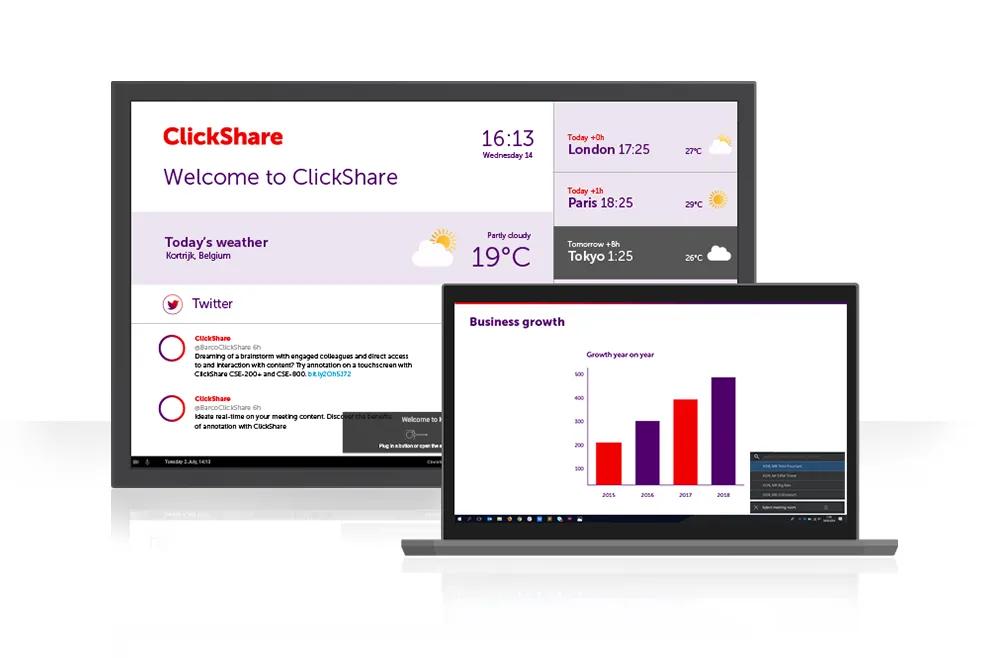- 双屏幕:人物和内容并排显示在两个显示器上
- 在 UC 模式和 BYOM 体验之间轻松切换
- 用于 4K 内容共享和替代连接方式的有线会议室扩展坞
- 100% 安全、加密和云管理
标价:
(不包括增值税、税费和运费)
暂无价格
ClickShare CX-50 Gen2 - CN version with 2 Buttons
R9861622EUB2ClickShare CX-50 Gen2 - EU version with 2 Buttons
R9861622NAB2ClickShare CX-50 Gen2 - NA version with 2 Buttons
R9861622RWB2ClickShare CX-50 Gen2 - RW version with 2 Buttons
R9861622USB2ClickShare CX-50 Gen2 - US version with 2 Buttons
R9861622ZHB2ClickShare CX-50 Gen2 - ZH version with 2 Buttons
适用于高效会议室的高级会议解决方案
可立享 CX-50 第二代为高效会议室带来灵活的无线会议体验。当您走进会议室时,可立享应用程序会自动将您连接到会议室设备,例如摄像头、麦克风、扬声器、条形音箱和显示器。
使用您的视频会议平台,几秒钟内即可从您的笔记本电脑开始会议。只需单击一下可立享按钮或可立享应用程序,员工和访客均可轻松召开混合会议。
下载可立享应用程序
Simply install the ClickShare Desktop App to wirelessly conference and share content
- Connect instantly to all the technology in the room
- Collaborate better thanks to a set of advanced, smart features
If you want to experience wireless conferencing via the ClickShare App, install the MSI- file and ask your IT administrator for additional rights if needed.

规格
下载规格表一般规格
- 操作系统
- Windows 10 或更高版本 macOS 11 (BigSur) 及更高版本
Android v11 及更高版本 (ClickShare 应用程序)
iOS 14 及更高版本 (ClickShare 应用程序)
- 系统要求
- 为了获得流畅的 Microsoft Teams 或 Zoom 使用体验
最低配置:Windows 处理器 Intel Core i3 或 AMD Ryzen 5/macOS:Intel Core i3 或 Apple Silicon M1;RAM 8GB;操作系统版本:Windows 10 20H2/macOS 11 Big Sur 推荐配置:Windows 处理器 Intel Core i5/Ultra 5 或 AMD Ryzen 7/macOS:Apple Silicon M3;RAM 8GB;操作系统版本:Windows 11 最新版本/macOS 最新版本
- 视频输出
- 4K UHD (3840*2160) @ 30Hz。HDMI™ 1.4b
- 视频输入
- USB-C:3840*2160 @ 30Hz,DP 接口替代模式接收端,支持 DP 接口 v1.2
- 音频输出
- USB、插孔、HDMI
- 可立享按钮
- 2
- 可立享应用程序
- 桌面和移动
- 本机协议
Airplay、Google Cast、Miracast
- 屏幕上同时显示的最大信号源
- 2
- 噪声水平
- 0-30°C 时最大 25dBA
30-40°C 时最大 30dBA
- 有线身份验证
- 802.1X、EAP-TLS、EAP-TTLS、PEAP。
- SoftAP 客户端模式
- 802.1X EAP-TLS、EAP-TTLS、PEAP 和 WPA2 PSK。
- 身份验证协议
- 独立模式下的 WPA2-PSK
网络集成模式下使用可立享按钮的 WPA2-PSK 或 IEEE 802.1X
- 无线传输协议
- IEEE 802.11 a/g/n/ac 和 IEEE 802.15.1
- 覆盖范围
- ClickShare 按钮与 ClickShare 基座之间最大距离为 30 米(100 英尺)
频段 2.4 GHZ 和 5 GHz (DFS)
- 频带
- 2.4 GHZ 和 5 GHz(部分国家支持 DFS 频道)
- 连接
- 1x 以太网 LAN 1Gbit
1x USB-C 2.0(背面);2x USB-A 2.0(背面);1x USB -A 2.0(正面)
模拟音频线路输出在迷你插座(3.5 毫米),数字 S/PDIF
- 温度范围
- 工作温度:0°C 至 +40°C (+32°F 至 +104°F)
最高温度:35°C (95°F),海拔 3000 米
存储温度:-20°C 至 +60°C (-4°F 至 +140°F)
- 湿度
- 储存:0 至 90% 相对湿度,无凝结
操作:0 至 85% 相对湿度,无凝结
- 防盗系统
- Kensington 锁
- 认证
- FCC/CE
- 触控屏支持和交互性
- 是
- 无线会议
- 通过应用程序或按钮
- 本地视图
- 高质量
- 网络连接
- LAN 和 WiFi(双频)
- 管理和报告
- 是
- 保修政策
- 1 年标准。通过 SmartCare 注册即可享受 5 年保修
- 尺寸(高 x 宽 x 深)
- 39 毫米 x 200 毫米 x 202 毫米
- 功耗
- 运行:50W(最大)
待机:<8W(联网待机),< 0.5W(深度待机模式)
- 电源
- 标准 110/220 V 交流插头
- 重量
- 900 克
深入了解自动切换:
CX-50 Gen2 的专属功能

Make the most out of ClickShare
- Efficient management platform to maintain, manage and monitor your ClickShare fleet
- The right tool to increase your meeting rooms´ ROI
- Easy to stay up to date and act upon notifications
- Secure environment that keeps your data safe

SmartCare so you can be carefree
- Service package included with all ClickShare devices
- Reliable service with direct vendor support
- 5-year warranty upon registering your ClickShare devices
- 5 years of analytics and insights via XMS Cloud to optimize working spaces and increase ROI

Designed with people and planet in mind
- Made with non-paint plastics & halogen-free PCB
- Lighter, ecological packaging choices and designed for recycling
- Energy efficient to reduce your power consumption
- Environmentally friendly with Barco ECO label:A++